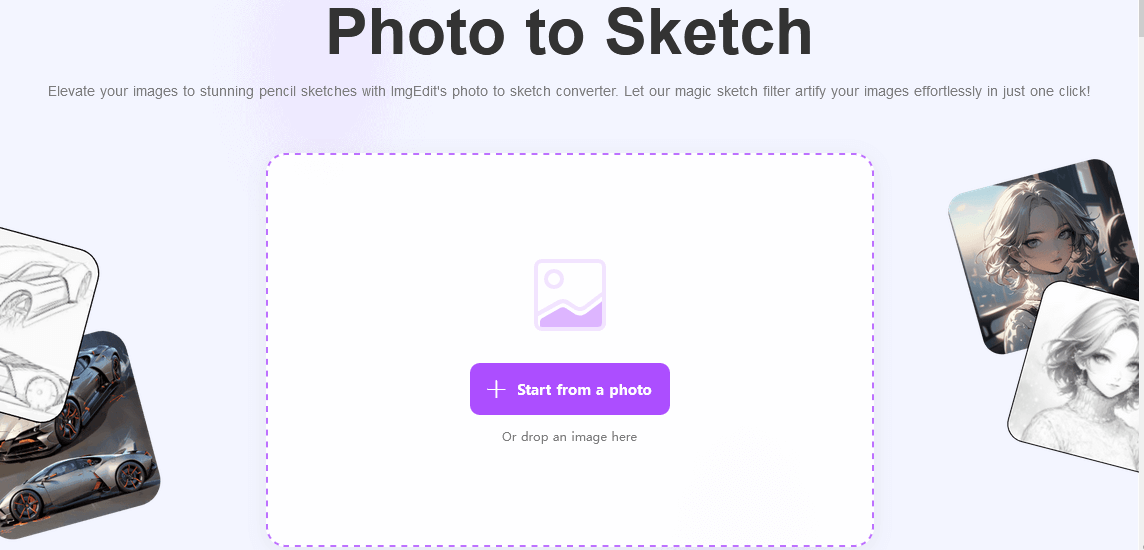In this article we will read Pro Tips For Creating Better Sketches with AI. In the realm of art and design, artificial intelligence (AI) has emerged as a revolutionary tool, transforming how artists create and refine their work. AI-powered sketching tools offer unique capabilities that can significantly enhance the quality and efficiency of the sketching process.
Whether you’re a seasoned artist or a beginner, integrating AI into your creative workflow can elevate your sketches to new heights. Here are some expert tips and tricks for leveraging AI to create better sketches.

Pro Tips For Creating Better Sketches with AI
-
Choose the Right AI Tool
The first step in enhancing your sketches with AI is selecting the right tool. There are numerous AI-powered sketching applications available, each offering different features and capabilities. Popular options include Adobe Fresco, Procreate, and Autodesk Sketch Book, which incorporate AI to assist with tasks like line smoothing, coloring, and even generating entire sketches based on prompts. Research and experiment with different tools to find one that best suits your style and needs.
-
Start with High-Quality References
AI tools are only as good as the input they receive. To get the most out of AI-enhanced sketching, start with high-quality reference images. These can be photographs, previous sketches, or even digital models. High-resolution and well-lit images provide the AI with more data to work with, resulting in more accurate and detailed enhancements.
-
Utilize AI for Line Smoothing and Correction
One of the most immediate benefits of using AI in sketching is its ability to smooth out lines and correct mistakes. Tools like Adobe Fresco’s “Vector Trim” and Procreate’s “Stream Line” can automatically smooth out shaky lines, making your sketches look cleaner and more professional. This feature is particularly useful for artists who struggle with creating steady, confident lines.
-
Experiment with AI-Generated Ideas
AI can also serve as a creative partner by generating new ideas and compositions. Tools like DeepDream and Artbreeder allow artists to input a basic sketch or idea, which the AI then enhances or reimagines in unique ways. This can be a great way to break through creative blocks and explore new artistic directions you might not have considered otherwise.
-
Leverage AI for Color Suggestions
Choosing the right colors for your sketch can be a daunting task. AI tools like Adobe Color and Palette.fm can analyze your sketch and suggest complementary color palettes based on color theory principles. These tools can save you time and help ensure your color choices enhance the overall composition of your artwork.
-
Automate Repetitive Tasks
Repetitive tasks like filling in large areas with color or shading can be time-consuming and tedious. AI tools can automate these processes, allowing you to focus on the more creative aspects of your work. For instance, AI-based fill tools in applications like Procreate can quickly fill in areas with solid colors, gradients, or even textures, based on your specifications.
-
Use AI for Detail Enhancement
AI can also be used to enhance the finer details of your sketches. Features like Adobe Photoshop’s “Content-Aware Fill” can intelligently add missing details or remove unwanted elements from your sketch. This can be particularly useful for refining backgrounds or adding intricate textures that would be difficult to achieve manually.
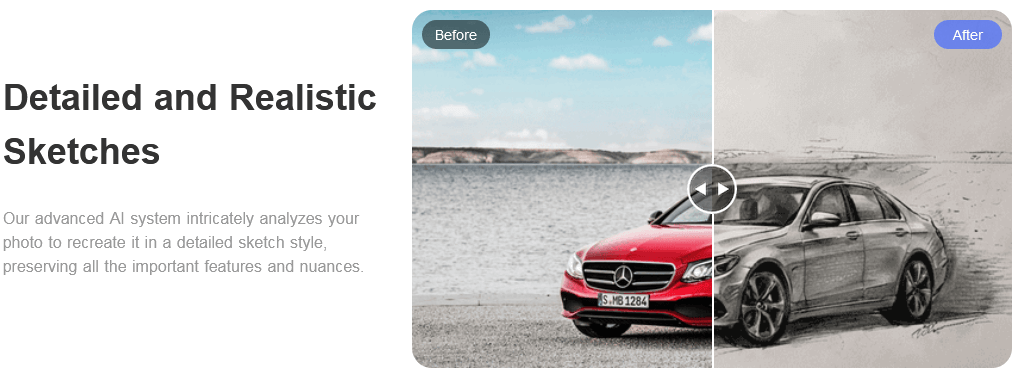
-
Study AI-Generated Art for Inspiration
Many artists use AI to create entirely new pieces of art, and studying these works can provide valuable inspiration for your sketches. Websites like AI Art Online showcase a wide range of AI-generated art, offering a glimpse into the possibilities of combining AI with traditional sketching techniques. Analyzing these pieces can give you new ideas and insights into how AI can be used to push the boundaries of your own work.
-
Collaborate with AI, Don’t Rely on It
While AI can significantly enhance your sketches, it’s important to remember that it is a tool, not a replacement for your artistic skills and vision. Use AI to augment your abilities, but don’t rely on it entirely. The best results come from a balanced collaboration between your creativity and the capabilities of the AI.
-
Keep Learning and Experimenting
AI technology is constantly evolving, with new tools and features being developed regularly. To stay ahead of the curve, it’s important to keep learning and experimenting with the latest advancements in AI-enhanced sketching. Follow industry news, participate in online forums, and take advantage of tutorials and workshops to continually improve your skills and knowledge.
-
Integrate AI into Your Workflow
To maximize the benefits of AI, integrate it seamlessly into your existing workflow. This means understanding how AI tools can complement each stage of your sketching process, from initial concept development to final touches. For instance, you might use AI for initial idea generation, manual sketching for the main composition, and AI again for refining and enhancing details.
-
Use AI to Speed Up Iteration
One of the major advantages of using AI in sketching is the ability to quickly iterate on ideas. AI tools can generate multiple variations of a sketch in a fraction of the time it would take manually. This allows you to explore different compositions, styles, and details rapidly, helping you find the best version of your idea more efficiently.
-
Balance AI Enhancements with Personal Style
While AI can provide powerful enhancements, it’s important to maintain your personal style and artistic voice. Use AI to augment your sketches without letting it overshadow your unique touch. This balance ensures that your work remains distinctively yours, even when leveraging advanced AI tools.
-
Protect Your Creative Process
As with any digital tool, it’s crucial to protect your creative process when using AI. Regularly back up your work to avoid data loss, and be mindful of the ethical implications of using AI-generated content. Ensure that the AI tools you use are trained on ethically sourced data, and respect copyright and intellectual property laws in your creative endeavors.
-
Embrace the Learning Curve
Integrating AI into your sketching process can come with a learning curve. Be patient and give yourself time to become familiar with the new tools and techniques. Practice regularly, experiment with different features, and don’t be afraid to make mistakes. Over time, you’ll become more comfortable and proficient with AI-enhanced sketching.
-
Seek Feedback and Collaborate
Getting feedback from other artists and collaborating with peers can provide valuable insights into how you can improve your AI-enhanced sketches. Share your work on online platforms, join art communities, and participate in collaborative projects to learn from others and gain new perspectives on your work.
-
Explore Cross-Disciplinary Applications
AI in sketching isn’t limited to traditional art forms. Explore how AI-enhanced sketches can be applied in other fields such as architecture, fashion design, and animation. Cross-disciplinary applications can open up new opportunities and provide fresh inspiration for your artistic projects.
-
Stay Updated on AI Developments
The field of AI is rapidly evolving, with new advancements being made regularly. Stay updated on the latest developments by following AI research, attending conferences, and participating in workshops. Being aware of the latest trends and innovations will help you stay ahead in the ever-changing landscape of AI-enhanced sketching.
-
Understand the Limitations of AI
While AI offers powerful tools for enhancing sketches, it’s important to understand its limitations. AI-generated suggestions and enhancements are based on existing data and algorithms, which can sometimes result in generic or predictable outcomes. Use your judgment and creativity to refine and personalize the AI-generated elements in your sketches.
-
Enjoy the Creative Process
Finally, remember to enjoy the creative process. The integration of AI into sketching should enhance your enjoyment and productivity, not detract from it. Embrace the new possibilities that AI offers, and have fun experimenting with different techniques and ideas. The combination of your artistic skills and AI’s capabilities can lead to truly remarkable results.

Conclusion
AI has the potential to revolutionize the way artists create and refine their sketches. By choosing the right tools, leveraging AI for various enhancements, and maintaining a balance between technology and personal creativity, you can significantly elevate the quality of your sketches. Embrace the possibilities that AI offers, and continue to explore and experiment with this exciting technology to take your artistic skills to new heights.
FAQs
- What are the benefits of using AI in sketching?
AI can enhance sketches by smoothing lines, suggesting color palettes, automating repetitive tasks, generating new ideas, and refining details, thus improving efficiency and quality.
- Which AI tools are best for sketching?
Popular AI-powered sketching tools include Adobe Fresco, Procreate, Autodesk SketchBook, and Adobe Photoshop, each offering unique features for enhancing sketches.
- How can AI help with color selection?
AI tools like Adobe Color and Palette.fm analyze your sketch and suggest complementary color palettes based on color theory, making it easier to choose harmonious colors.
- Can AI replace traditional sketching techniques?
AI is a tool that augments traditional sketching techniques rather than replacing them. It enhances efficiency and creativity while preserving the artist’s unique style.
- How do I start using AI in my sketching process?
Begin by selecting an AI-powered sketching tool that fits your needs. Experiment with its features, integrate it into your workflow, and balance AI enhancements with your personal artistic touch.