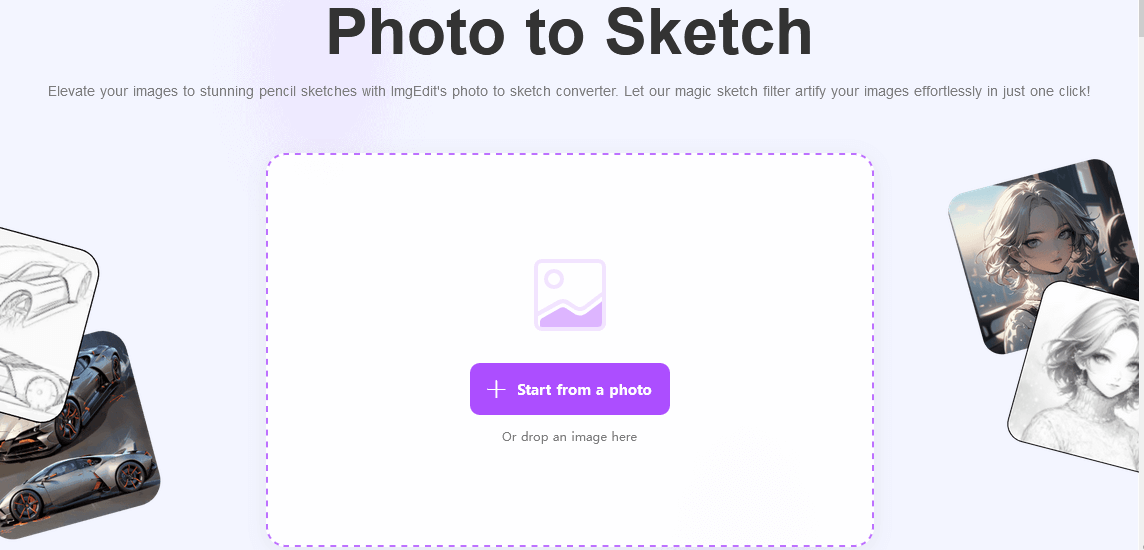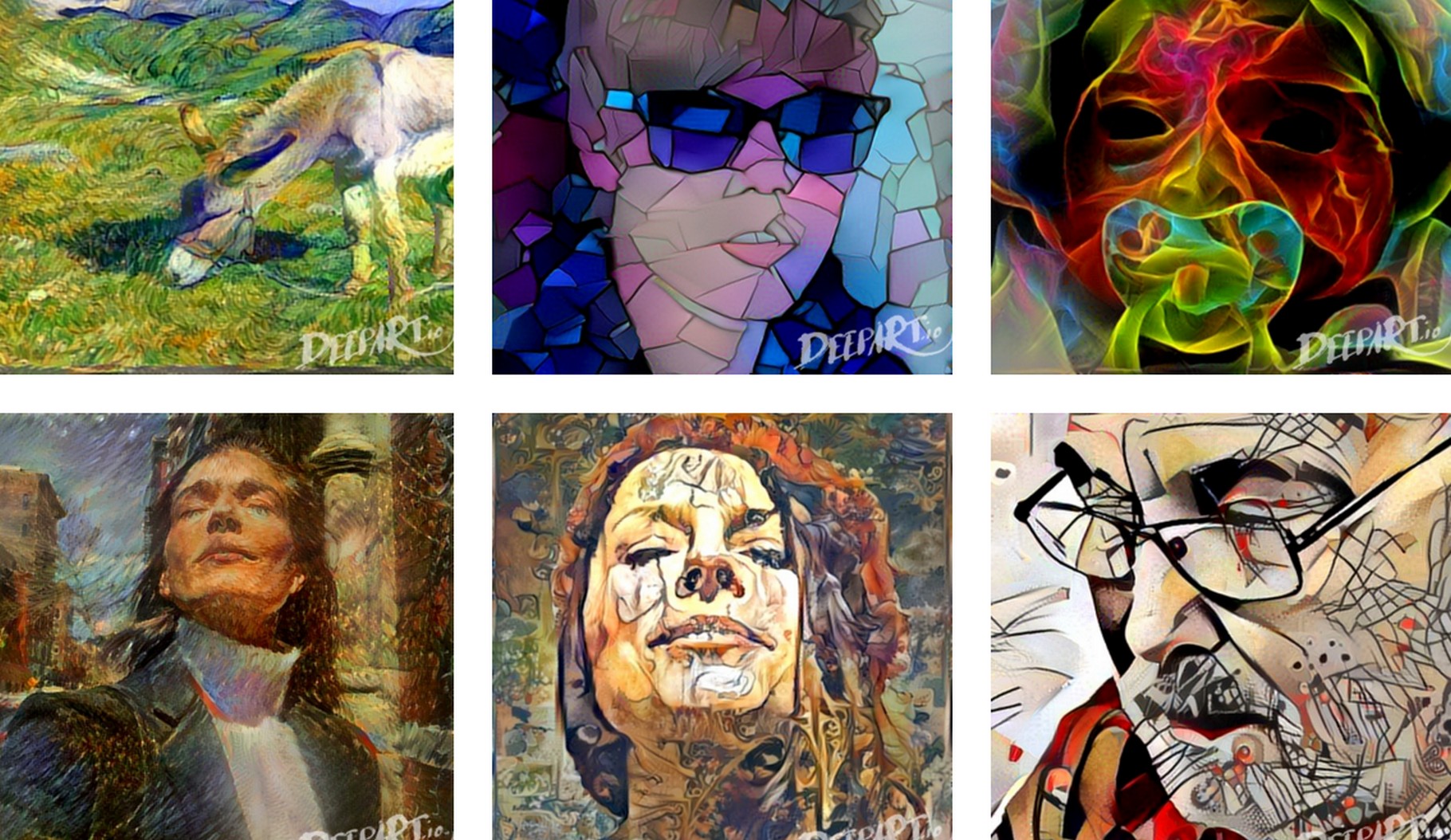Here We will read about Best Steps to Creating AI-Generated Sketches. In the ever-evolving landscape of artificial intelligence, AI-generated sketches have emerged as a captivating fusion of technology and art. Transforming your photos into captivating sketches has never been easier, thanks to the remarkable capabilities of AI.
In this comprehensive guide, we will take you on a step-by-step journey through the process of creating AI-generated sketches, revealing the easiest ways to unleash your artistic vision.
Best Steps to Creating AI-Generated Sketches: The Intersection of Art and Technology
AI-generated sketches are a testament to the transformative power of artificial intelligence in the realm of art. By leveraging sophisticated algorithms and machine learning techniques, AI can analyze the intricate details of your photos and recreate them in the form of mesmerizing sketches. This process not only saves time but also opens up a world of creative possibilities for artists, designers, and enthusiasts alike.
Key Components of AI-Generated Sketch Technology
- Convolutional Neural Networks (CNNs): CNNs are a type of deep learning model that excels in image recognition and processing tasks. They work by passing the input image through multiple layers of filters to extract features like edges, textures, and shapes, which are crucial for creating a sketch.
- Training Datasets: Large datasets containing pairs of photos and their corresponding sketches are used to train the neural networks. These datasets help the AI learn the intricate details required to accurately transform a photo into a sketch.
- Style Transfer: A technique where the style of one image (e.g., a sketch) is applied to another image (e.g., a photo). This is often used in conjunction with neural networks to achieve the desired sketch effect.

Exploring the Benefits of AI-Generated Sketches
- Effortless Creativity: AI-generated sketches democratize the art of sketching, making it accessible to individuals with varying levels of artistic skill. With just a few clicks, you can transform your photos into stunning sketches, unlocking your creative potential.
- Time-Saving Efficiency: Unlike traditional sketching, which can be a time-consuming process, AI-generated sketches can be produced in a matter of seconds. This allows you to focus on refining your ideas and exploring different artistic styles.
- Versatility and Customization: AI-generated sketches offer a wide array of customization options, allowing you to experiment with different line weights, textures, and shading techniques. You can tailor the output to match your artistic vision and preferences.
- Inspiration and Exploration: AI-generated sketches can serve as a valuable source of inspiration for artists and designers. By generating sketches in different styles, you can explore new creative avenues and discover unique artistic interpretations of your photos.
Step-by-Step Guide to Creating AI-Generated Sketches
Choose Your Photo:

Select a high-resolution photo that you would like to transform into a sketch. The photo should have good lighting and clear details for optimal results.
Select an AI-Powered Sketch Tool:
Several AI-powered tools and applications can convert photos into sketches. Some popular options include:
- Prisma: Known for its artistic filters, Prisma can turn photos into sketches with its vast array of styles.
- DeepArt: Utilizes deep learning algorithms to transform photos into artwork, including sketches.
- Photo Sketch Maker: A more straightforward tool specifically designed for converting photos to sketches.
- Painnt: Offers a variety of artistic filters, including sketch effects.
For this guide, we will use DeepArt, as it provides a good balance of customization and ease of use.
- Upload Your Photo: Upload your selected high resolution photo to the AI-powered sketch tool. Most tools offer a simple drag-and-drop interface for easy uploading.
- Choose a Sketch Style: Select the desired sketch style from the available options. Some common sketch styles include pencil sketch, charcoal sketch, pen-and-ink sketch, and watercolor sketch.
- Customize the Sketch (Optional): Depending on the tool you’re using, you may have the option to customize various aspects of the sketch, such as line weight, texture, and shading.
- Generate the Sketch: Click on the “Generate” or “Create” button to initiate the sketch generation process. The AI algorithm will analyze your photo and transform it into a sketch based on your chosen style and customizations.
- Download and Share: Once the sketch is generated, you can download it in various formats, such as JPG or PNG. Share your AI-generated sketch with friends, family, or on social media platforms to showcase your artistic flair.
Tips and Tricks for Creating Stunning AI-Generated Sketches
- Experiment with Different Styles: Explore various sketch styles to discover unique artistic interpretations of your photos. Each style offers a different aesthetic appeal and can evoke distinct emotions.
- Fine-Tune the Details: If the AI-powered tool allows, fine-tune the details of your sketch, such as line weight, texture, and shading, to achieve your desired artistic vision.
- Combine Multiple Sketches: Create a collage or a series of AI-generated sketches in different styles to showcase the versatility of your artistic expression.
- Use High-Quality Photos: Start with high-resolution photos with good lighting and clear details for optimal sketch generation results.
- Seek Inspiration: Look for inspiration in the works of renowned artists and sketchers. Their techniques and styles can spark your own creativity and lead to unique artistic expressions.
The Future of AI-Generated Sketches
The field of AI-generated sketches is rapidly evolving, with new tools and techniques emerging constantly. As AI algorithms become more sophisticated, we can expect to see even more impressive and realistic sketch generation capabilities. In the future, AI may even collaborate with human artists, augmenting their creative process and opening up new realms of artistic exploration.

Embrace the Power of AI-Generated Sketches
AI-generated sketches have revolutionized the way we approach art and creativity. Whether you’re an aspiring artist, a seasoned designer, or simply someone looking for a fun and easy way to express yourself, AI-generated sketches offer a world of possibilities. Embrace the power of AI to unleash your artistic vision and transform your photos into captivating sketches.
Conclusion
Creating AI-generated sketches is a simple yet rewarding process that can unlock your creative potential and bring your artistic visions to life. By following this step-by-step guide and experimenting with different tools and techniques, you can create stunning sketches that capture the essence of your photos in a unique and artistic way.
FAQs
- What are the best AI-powered sketch tools available?
There are several excellent AI-powered sketch tools available, both online and as mobile applications. Some popular options include:
- DeepArt: Known for its artistic filters and ability to recreate famous art styles in sketches.
- Prisma: Offers a wide range of artistic styles, including various sketch options.
- Painnt: Provides a vast collection of artistic filters, including sketch effects.
- Vance AI Sketch Converter: Specializes in converting photos into sketches with various customization options.
The best tool for you will depend on your specific needs and preferences. Experiment with different tools to find the one that suits your artistic vision.
- Can I use AI-generated sketches for commercial purposes?
The terms of use for AI-generated sketches vary depending on the tool and platform. Some tools may allow for commercial use, while others may have restrictions. It’s essential to review the terms of service or license agreement of the specific tool you’re using before using AI-generated sketches for commercial purposes.
- How can I improve the quality of my AI-generated sketches?
Several factors can influence the quality of your AI-generated sketches:
- Photo Quality: Start with high-resolution photos with good lighting and clear details for optimal results.
- Customization: If the tool allows, fine-tune the details of the sketch, such as line weight, texture, and shading, to achieve your desired look.
- Experimentation: Try different sketch styles and tools to find the ones that best suit your artistic vision.
- Inspiration: Look at the work of other artists and sketchers for inspiration and ideas.